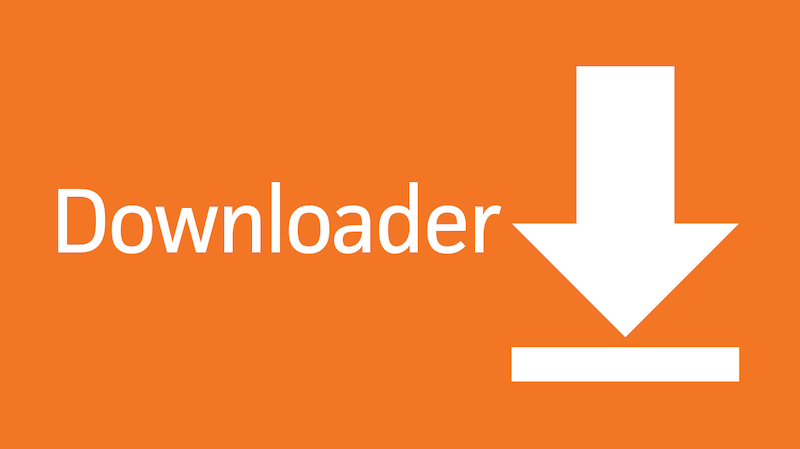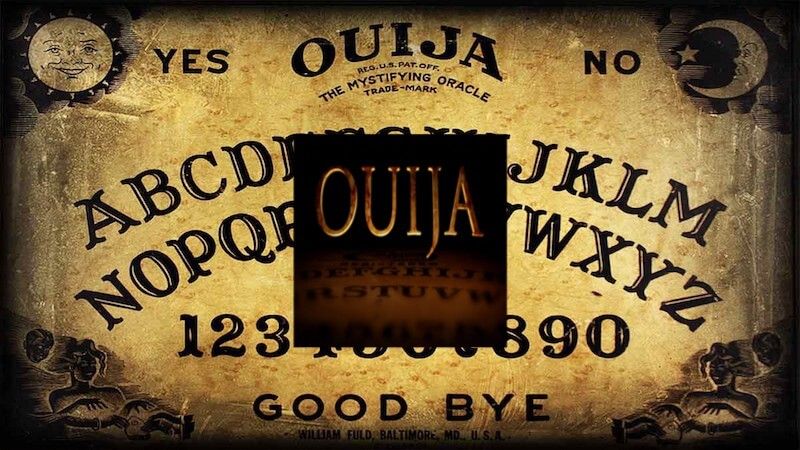
**Below is a guide for installing the Ouija add-on for Kodi. This is a 3rd party add-on so please do not post questions about this add-on in the official Kodi forums. **
Add-On Offers:
- Paranormal vids from YouTube. You will require your own Youtube API KEY in order to use the addon. If you don’t have one you can create your own using this guide.
It is becoming more and more important to protect yourself online. This can easily be done using a VPN that stops your internet provider from being able to see what you are accessing online. It also removes any blocks put in place by your internet provider. They are also great for using when you are using public unsecured Wi-Fi
2 VPNs I use and can recommend are IPVanish & StrongVPN. Below are links to their websites. Both of which will give you an extra discount.
How to Install Ouija on Kodi Krypton/Leia:
- Open Kodi
- Select Settings (cog icon top left)
- Select File Manager
- Select Add Source
- Select None
- Type the following EXACTLY
http://slamiousbuilds.com/repo/and select OK - Highlight the box underneath marked Enter a name for this media source
- Type slam then click OK
- Go back to your Home Screen
- Select Add-ons from the left hand menu
- Select Browser (icon that looks like a box top left)
- Select Install from zip file
- Select slam
- Select Slamious Repo.zip
- Wait for the Add-on enabled notification
- Select Install from Repository
- Select Slamious Reoi
- Select Video add-ons
- Select Ouija
- Select Install
- Select OK again
- Wait for Add-on installed notification
Once you see the add-on installed notification it is ready to use and will be available in your add-ons section
I recommend using a VPN to help keep yourself anonymous and protect yourself online. You can get large reductions on any package from IPVanish & 20% off any Strong VPN Package which allow you to connect multiple devices to an encrypted VPN connection at any one time.
- Native apps for Android TV, Android, iOS, Mac, Linux, and more OS’
- Unlimited connections (On IPVanish)
- Access all Kodi add-ons anonymously
- Tier 1 hardware (no speed slowdown)
- 250 GB SugarSync Online Storage (IPVanish)
- Prevent ISP Throttling
- Log-free, so you can’t be tracked
- 30 day money back guarantee (On IPVanish)
- The ability to be configured right at your router, for a hassle-free experience.
Source: Kodi Addons