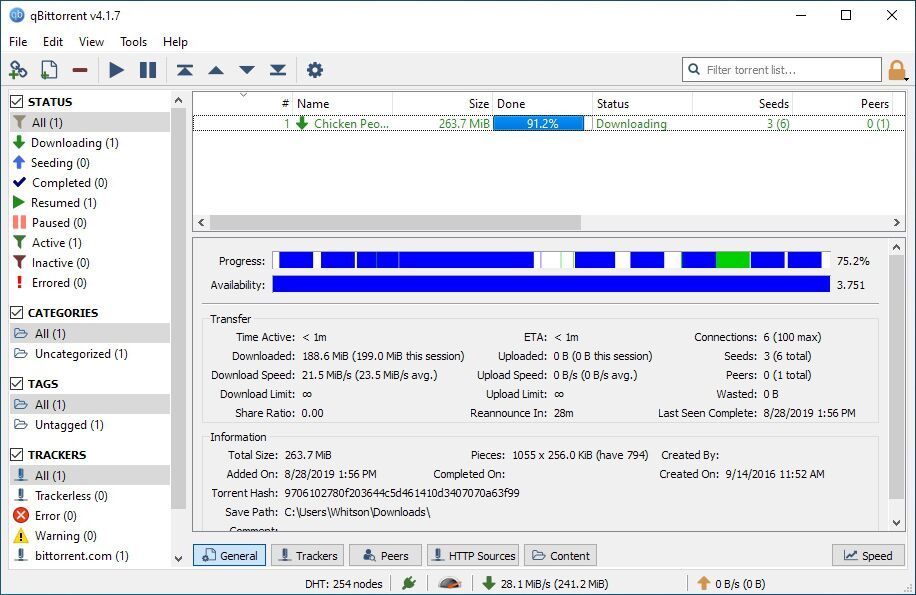How to Download Torrents
Get a BitTorrent Client
Downloading files with BitTorrent is a bit more complicated than just clicking a link in your web browser.
Most browsers don’t have built-in support for BitTorrent, so you need a specific program, called a BitTorrent client, that knows how to download and assemble the pieces of a file in a torrent.
Find a Torrent to Download
You can find torrents to download in a few different ways.
If you’re downloading something that the creator has made available on BitTorrent, you’ll probably find a link to download the torrent somewhere on their site—for example, the Linux distribution Ubuntu offers torrents on its Alternative Downloads page.
You can also visit a torrent search engine like the aptly named Pirate Bay to find things.
Download the Torrent File
Once you find what you’re looking for, you’ll need to download the .torrent file—a tiny piece of data that points your BitTorrent client toward the swarm, so it can download the actual files you’re looking for.
So, if you’re downloading a video, game, app, os, etc, you’ll download the small .torrent file first, then double-click it to open it up in qBittorrent, where it’ll start downloading the actual video.
I’m personally a fan of qBittorrent, a free open-source client that’s easy to use, available on multiple platforms, and provides a good amount of advanced features for those who like to dig in.
Other popular programs include Transmission, and Deluge.
We’ll discuss the differences between all these in a future article.
This may seem a bit roundabout—downloading a small file that points you to another file—but that’s the way BitTorrent works.
Many BitTorrent sites and clients also support “magnet links,” which allow you to bypass the .torrent file and point your client to the swarm with a simple click of the mouse.
You’ll find .torrent files and magnet links on the download page of the file you want (if the creator supports BitTorrent), or on a BitTorrent search engine
Follow BitTorrent Etiquette
While this isn’t crucial to success, it’s generally considered nice to pay it forward and seed files after you download them, allowing others the opportunity to download the data themselves.
After all, if there were no seeders, BitTorrent wouldn’t work very well, and we’d all be stuck downloading files at a snail’s pace.
If you can’t seed the file forever, at least seed it until you’ve shared as much as you’ve downloaded before deleting the torrent from your client.
(also known as having a 1:1 “ratio”)